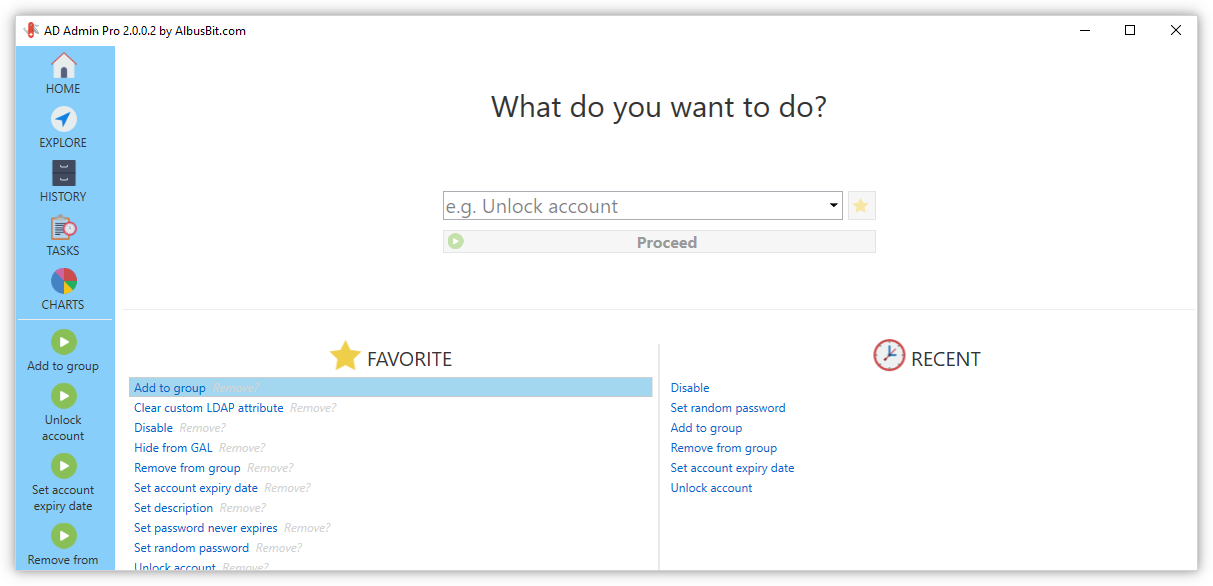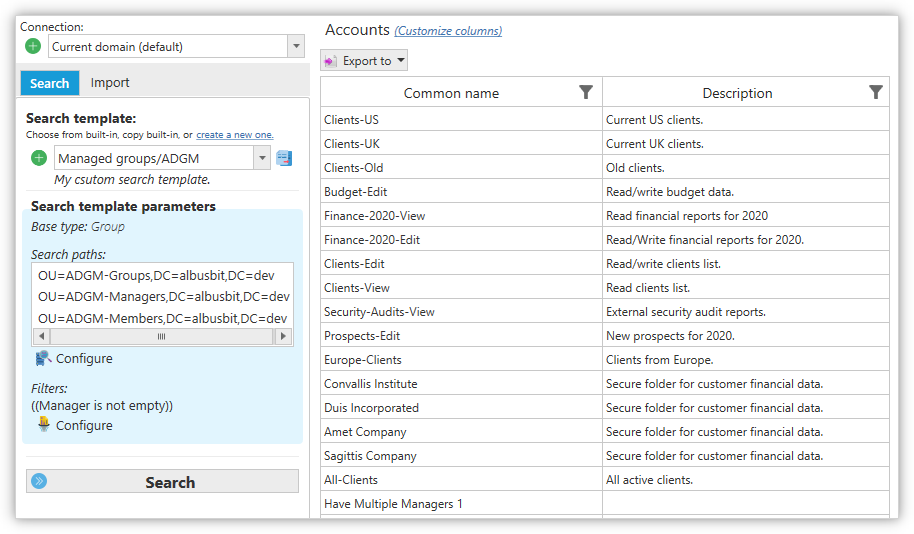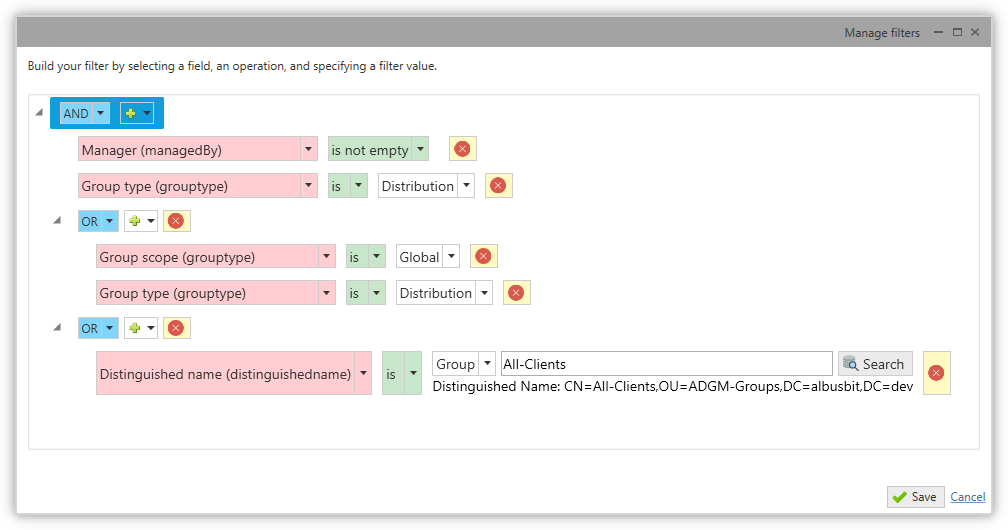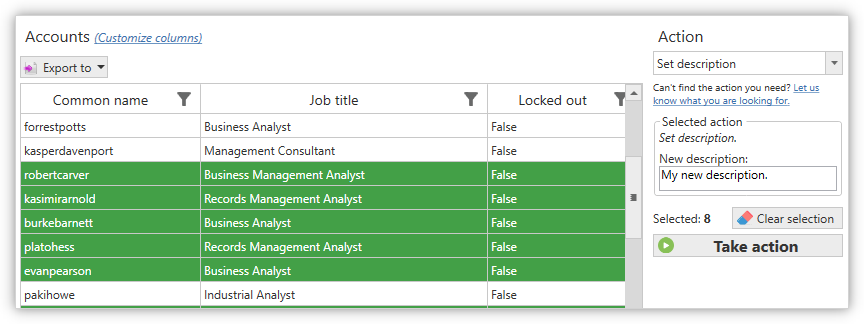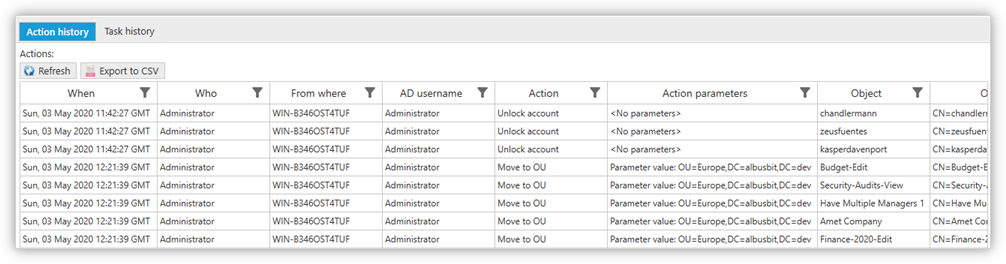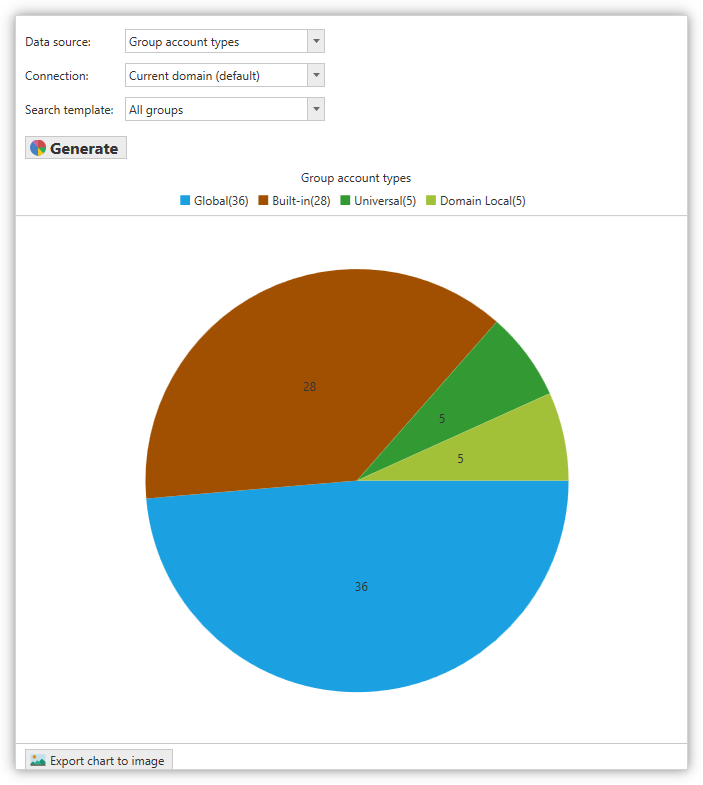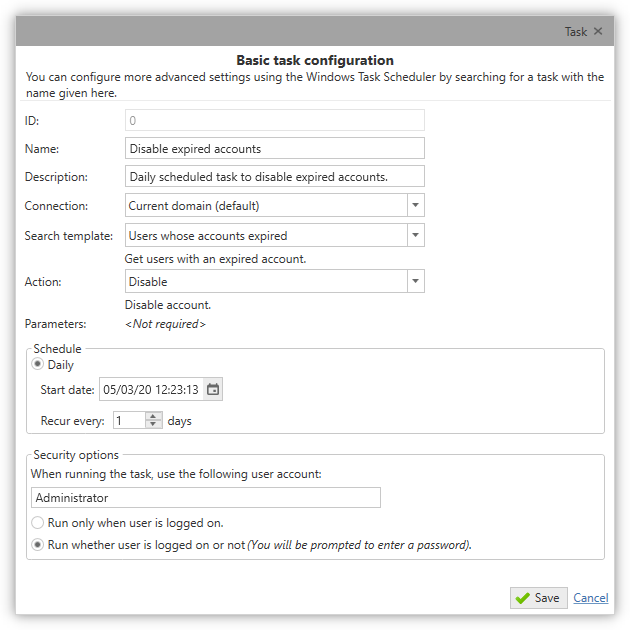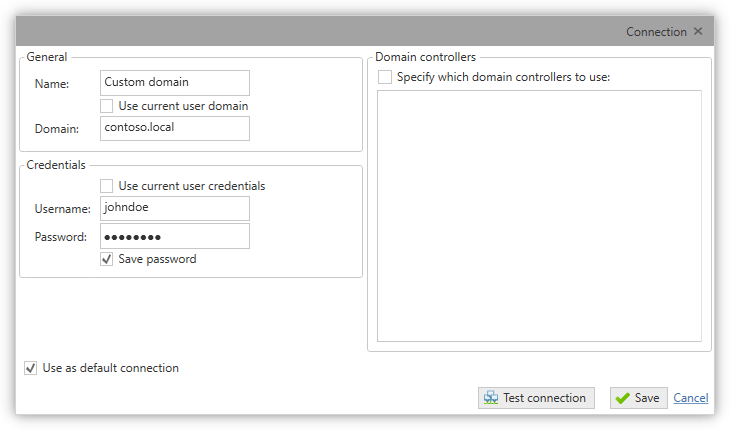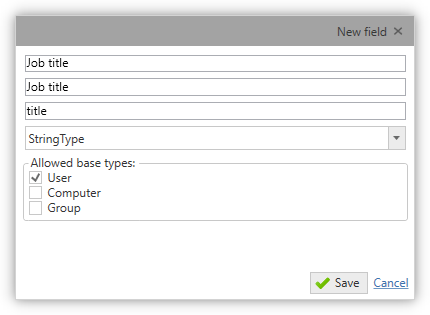Updated AD Admin 2
Active Directory administration tool
Search and manage user and computer accounts in your Active Directory domain. Keep it up-to-date and clean up inactive accounts with a range of actions such as disabling, moving to different organizational units and removing from groups. You can also manage the active accounts in your domain, with the filters enabling you to find the accounts you need quickly and easily.