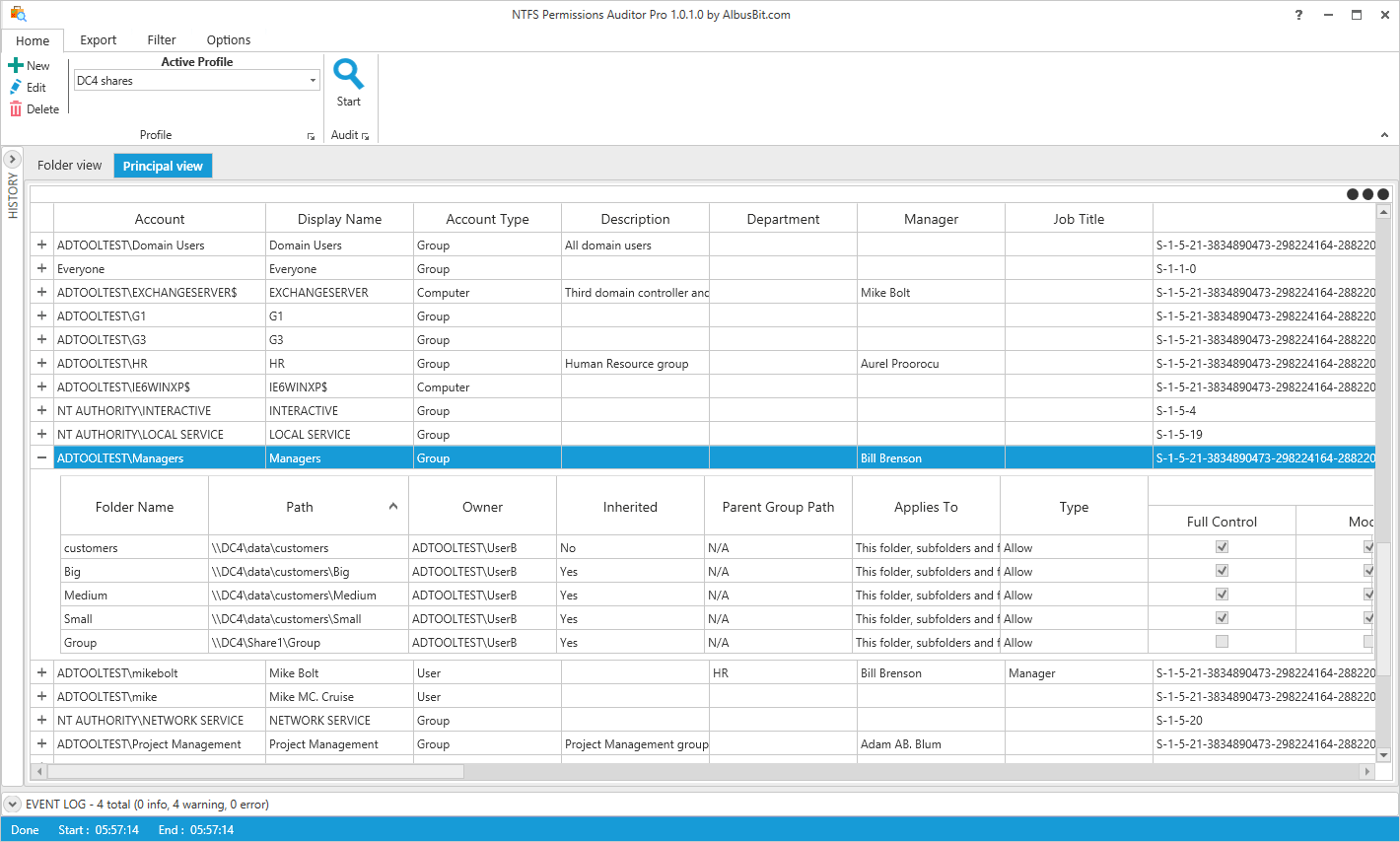Complete Visibility for Security Teams
✓ User-centric Permission Analysis
View every location a specific user or group has access to, ideal for investigating potential data breaches or conducting access reviews.
✓ Inherited vs. Direct Permissions
Clearly distinguish between directly assigned and inherited permissions to identify the exact source of access rights.
✓ Group Membership Expansion
Automatically resolve nested group memberships to reveal the full scope of effective permissions for any user.
✓ Share Discovery
Automatically discover and audit all network shares on file servers to ensure complete coverage of your environment.