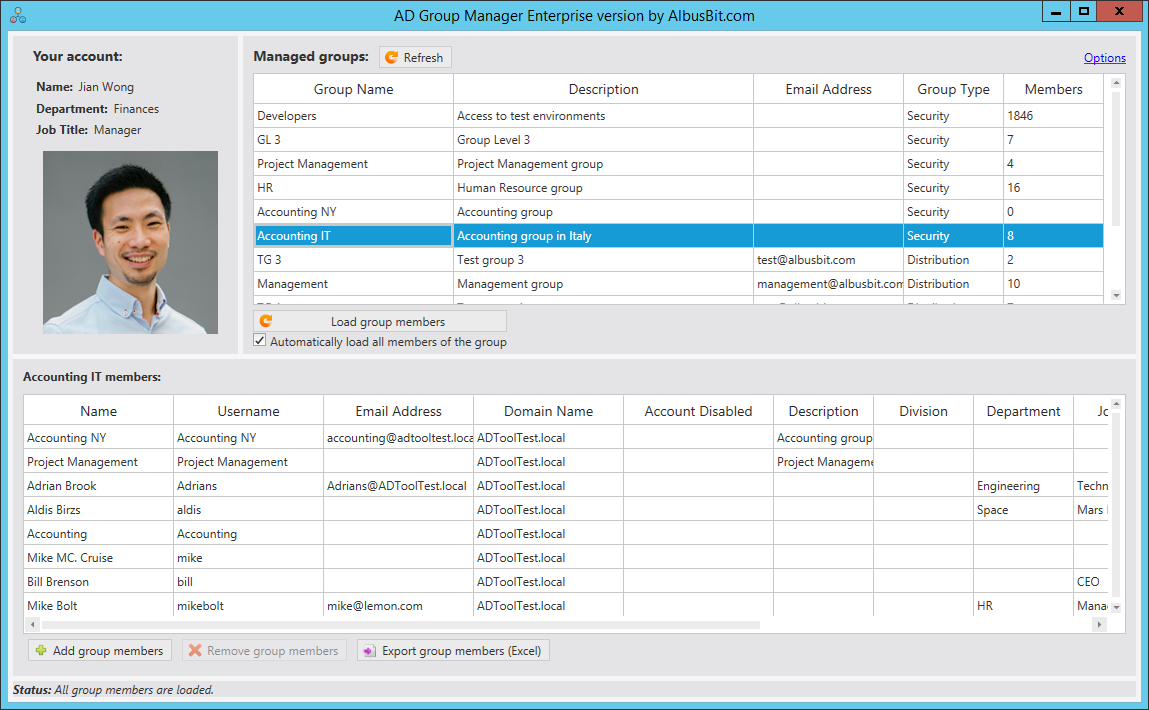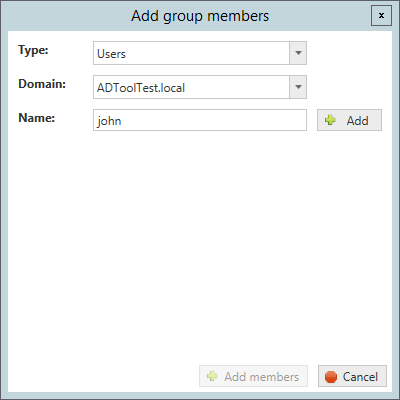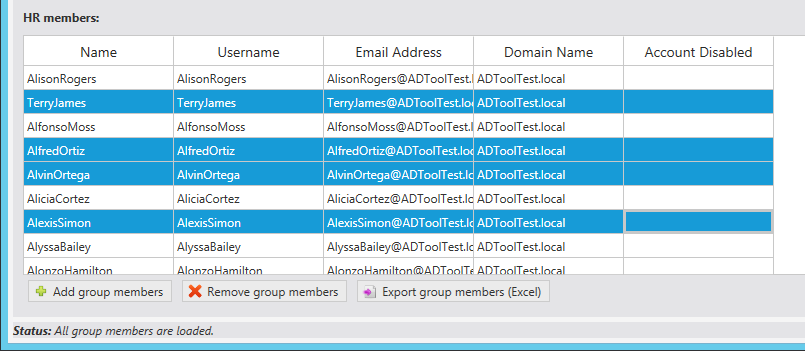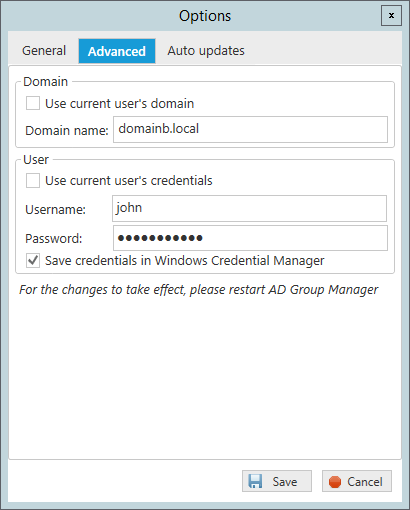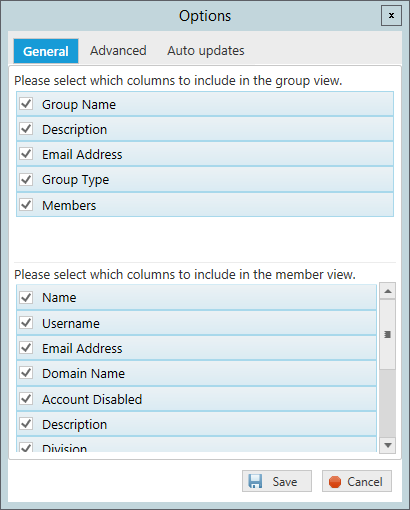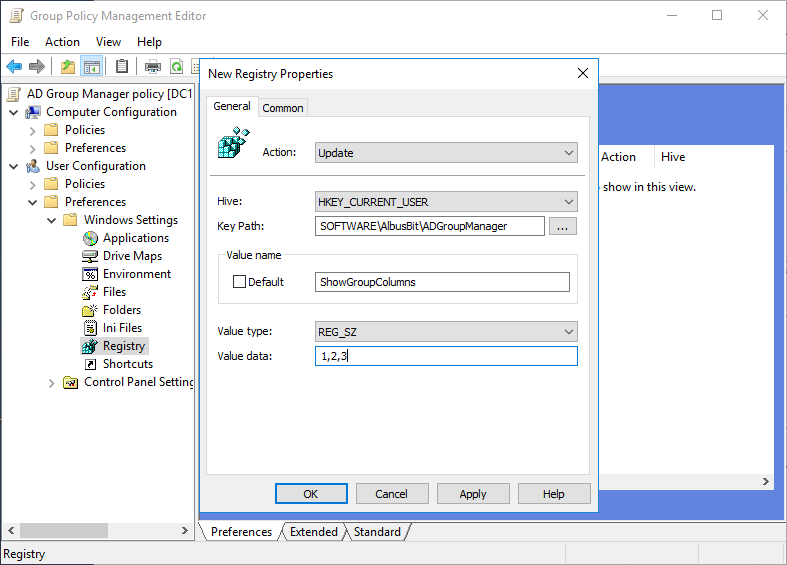AD Group Manager
Self-service Active Directory group management tool
This tool enables managers to take responsibility for managing group membership in Active Directory. It’s easy to allow group management for a specific user - simply set them up as the group manager and enable the “Manager can update membership list” option.
Are you interested in a Web solution? Check out the AD Group Manager Web NEW