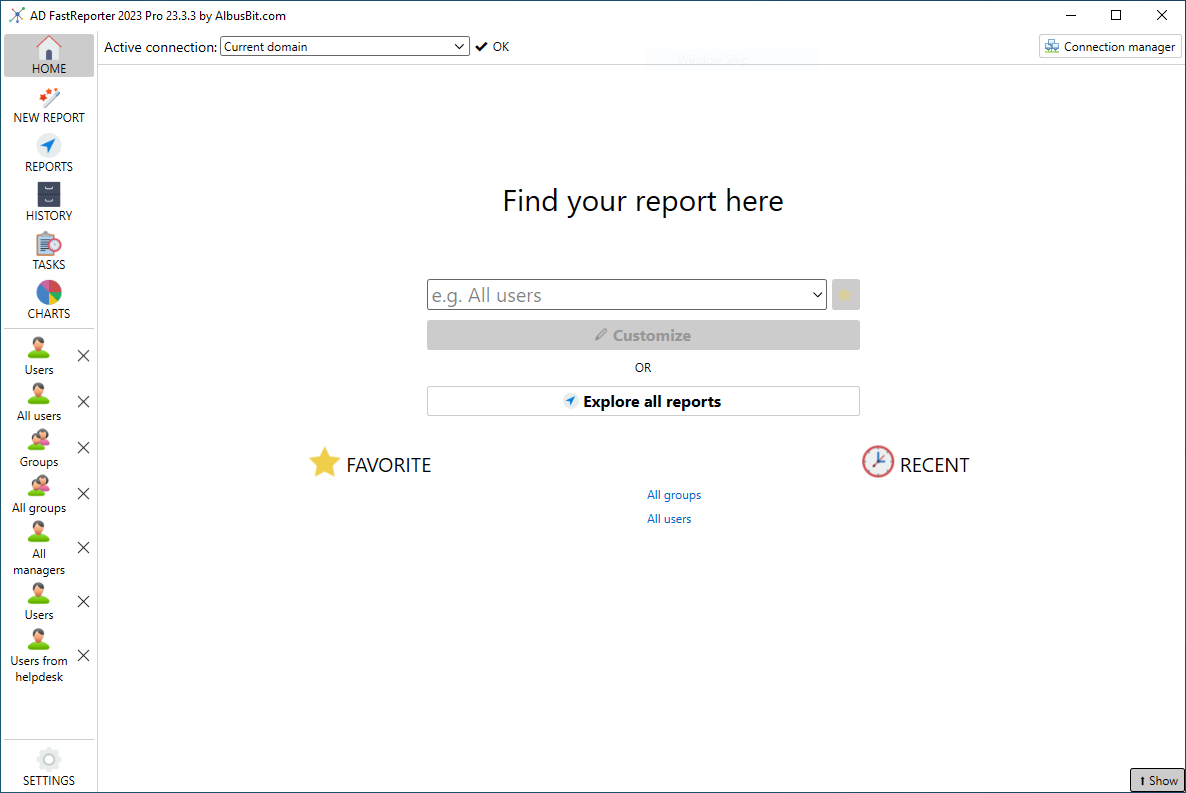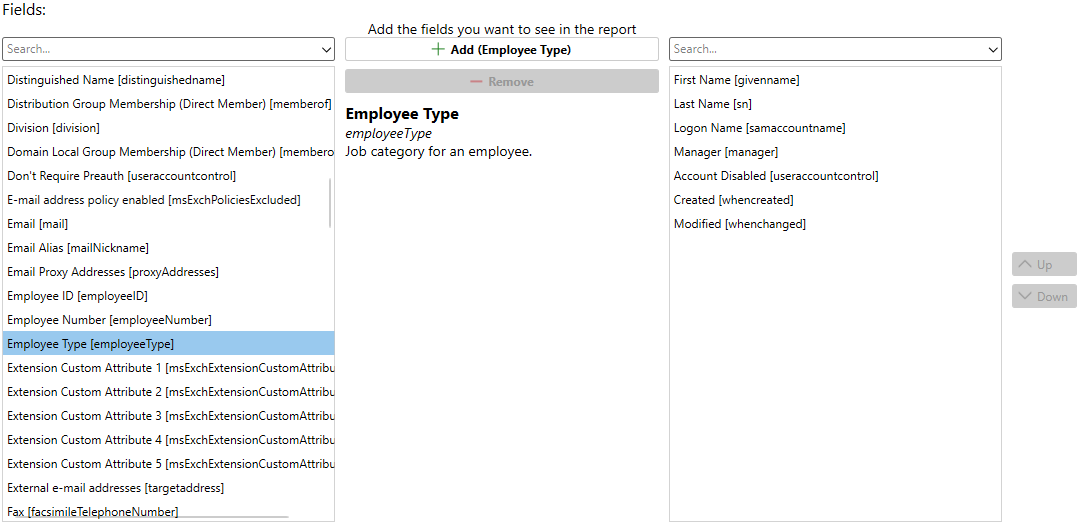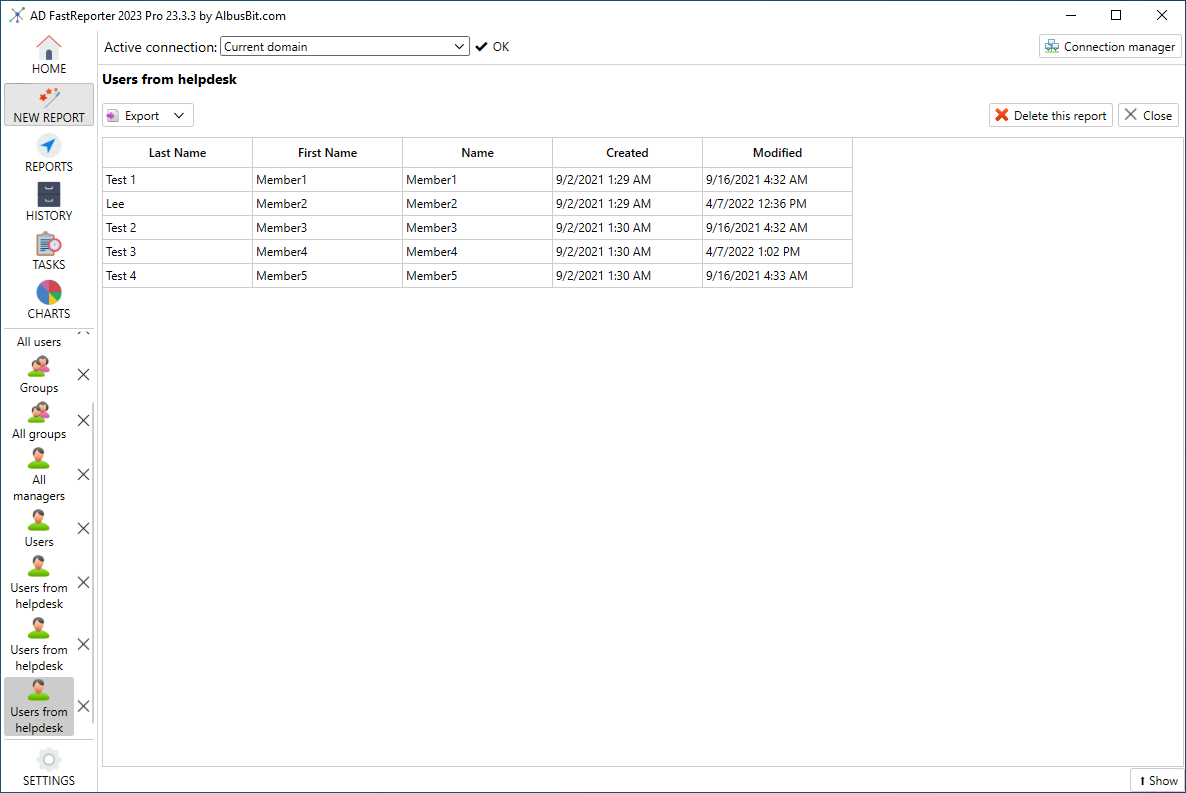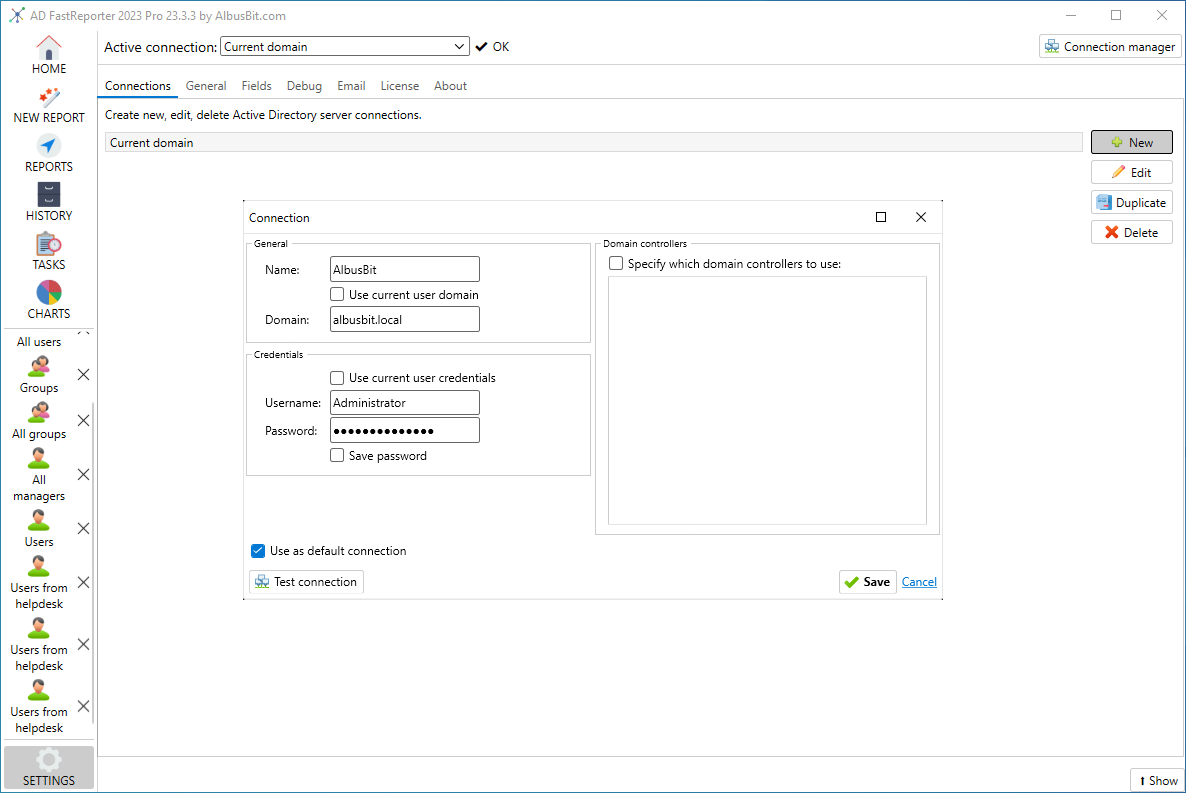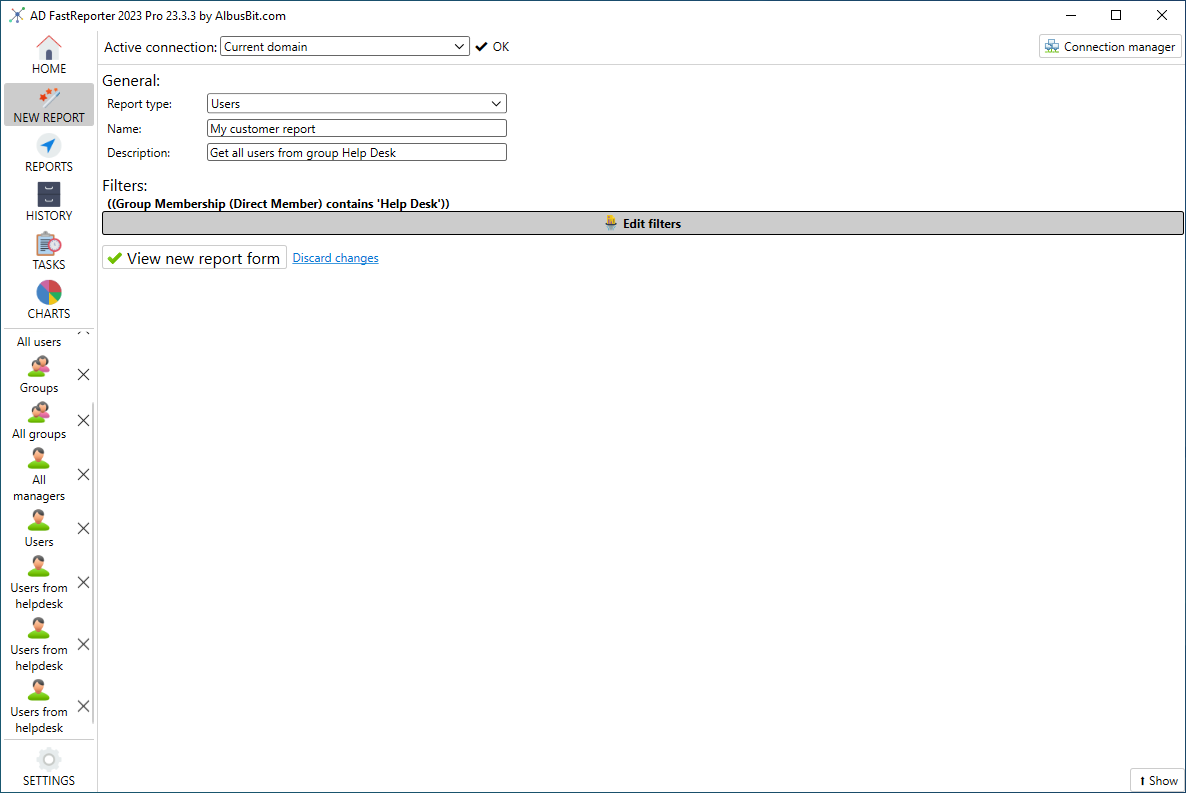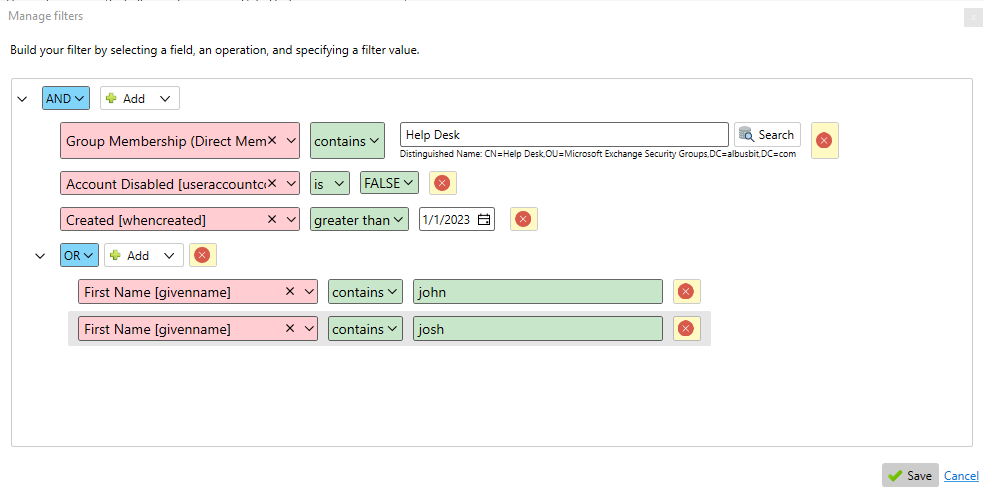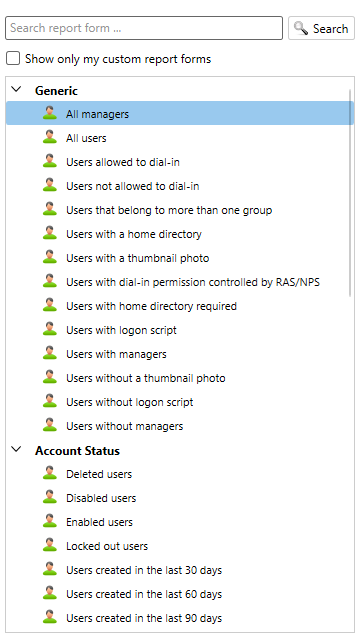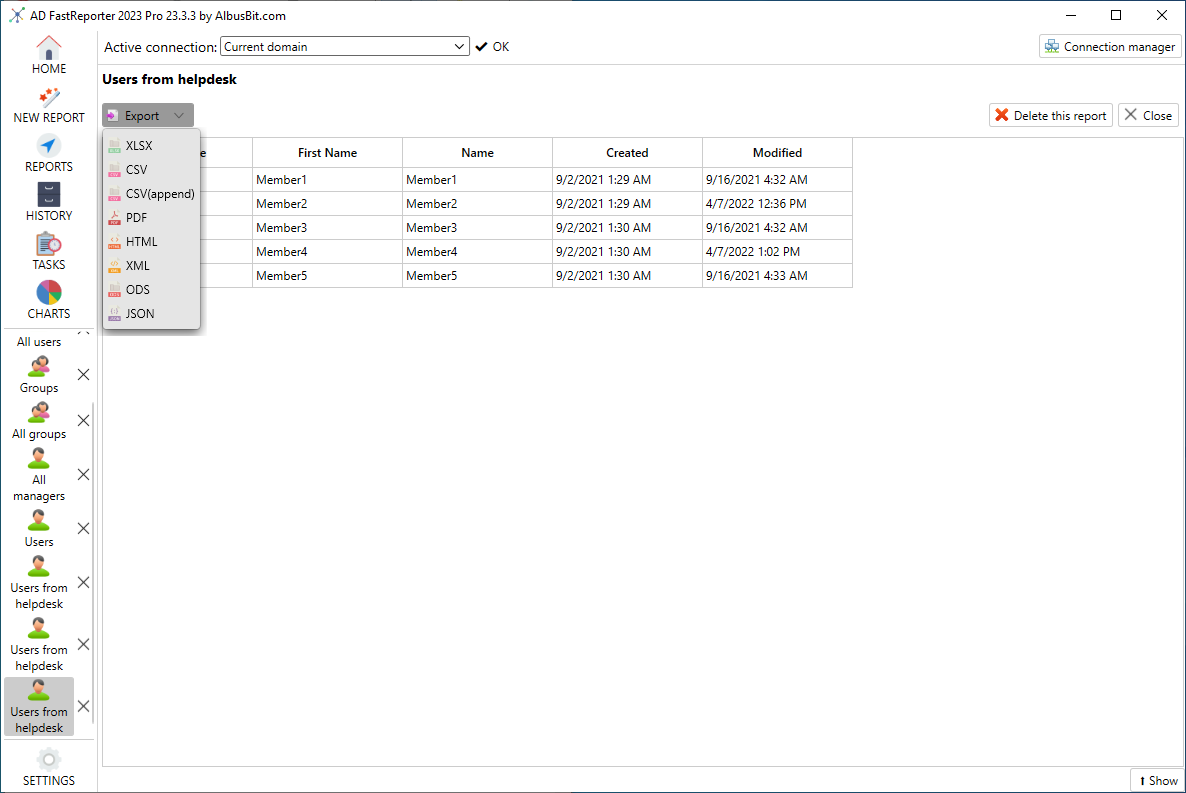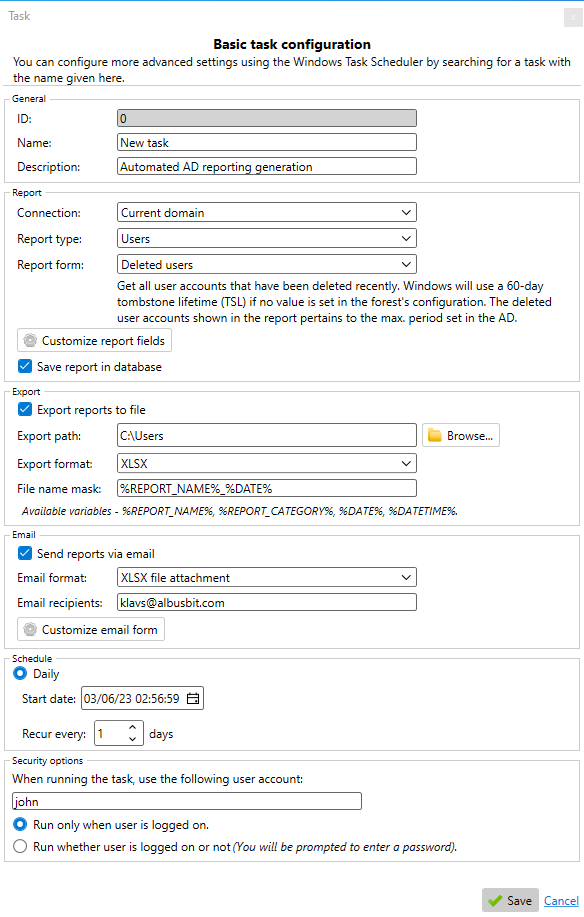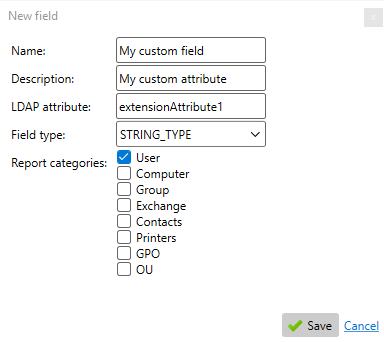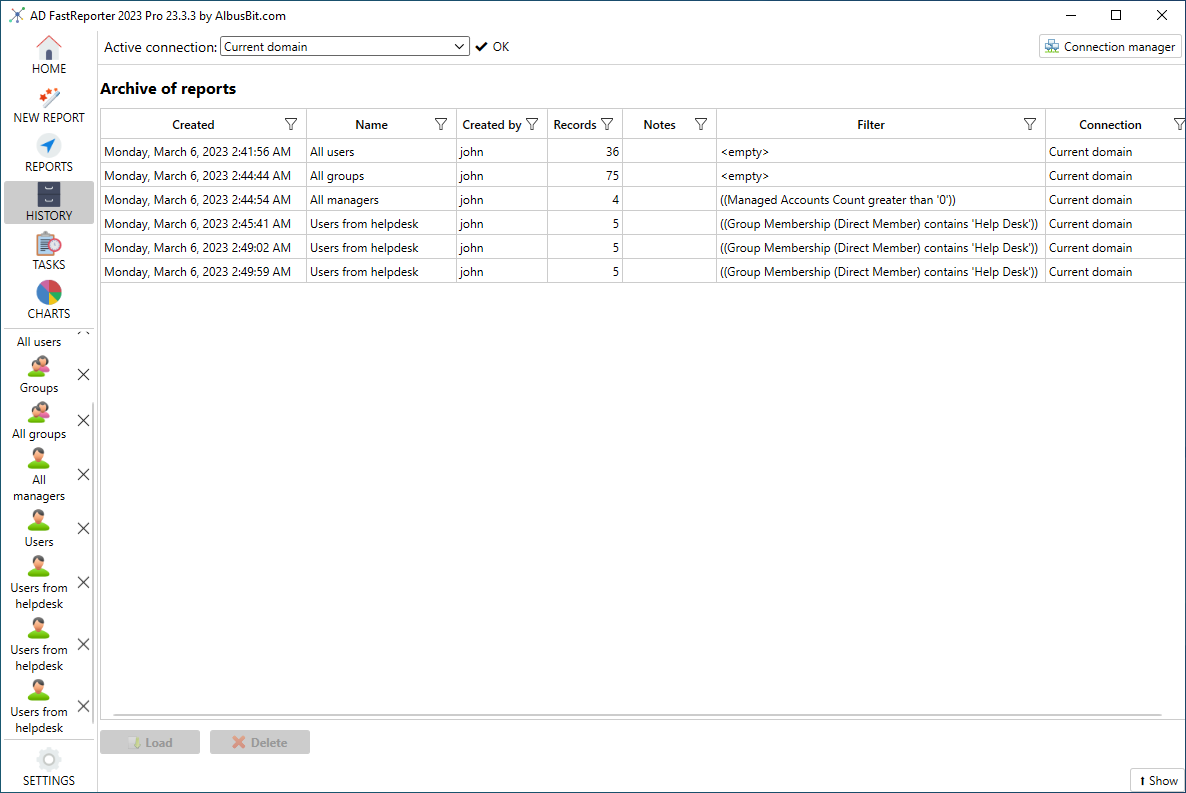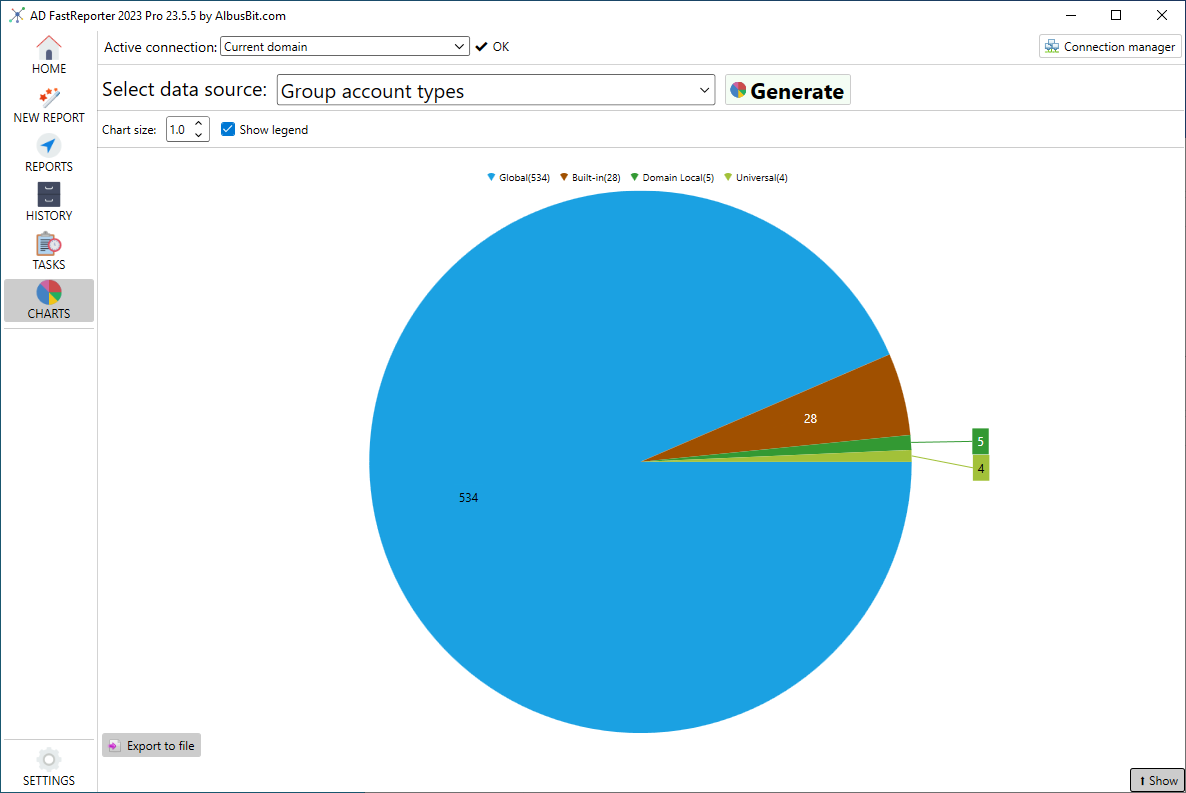Intuitive UI design for faster reporting
With AD FastReporter, you don't need to be an IT expert to generate comprehensive Active Directory reports. Our user-friendly interface provides a straightforward, intuitive experience, allowing you to easily navigate through the application and quickly access the information you need. Our commitment to simplicity ensures that you can start creating reports right away without spending hours learning how to use the software. Say goodbye to confusing and cluttered interfaces, and say hello to effortless reporting with AD FastReporter.
Robust and Comprehensive Reporting Fields
AD FastReporter provides a comprehensive list of reporting fields, each with a detailed description and LDAP attribute name, making it easy to select and add the relevant fields to your reports. Additionally, all field values are automatically converted to a readable format, so you don't need to use additional tools to understand them. With the ability to select and add any field from the available fields list to your custom or built-in report form, AD FastReporter offers unmatched flexibility in generating detailed and accurate reports.
View and Review Reports with Ease in AD FastReporter
AD FastReporter makes it easy to view and review reports before exporting or emailing them. You can quickly review reports in a grid view that displays all the relevant information in an easy-to-read format. This feature allows you to double-check your reports before sending them out to ensure accuracy and completeness. With AD FastReporter, you can be confident that your reports are error-free and ready for distribution.
Manage Multiple Active Directory Connections with Ease
AD FastReporter offers the flexibility to manage multiple Active Directory connections with ease. You can connect to any domain that your workstation can reach, and even specify custom credentials and selected domain controllers. This means you can easily switch between different domains and generate reports for each of them without having to log out and log in again. With AD FastReporter, managing and accessing multiple Active Directory domains has never been easier.
Create Custom Report Forms with Ease in AD FastReporter
AD FastReporter offers a range of built-in report forms to choose from, but sometimes you need to create a custom form that’s tailored to your specific needs. With AD FastReporter, it’s easy to create your own custom report forms or duplicate existing ones, and make any changes you require. Plus, once you’ve created a custom report form, you can save it and reuse it again in the future.
Intuitive Filter Manager for Custom Report Forms
With AD FastReporter's filter manager, creating custom report forms is a breeze. Simply select the field you want to filter, and the manager will display all the available operations for that field. From there, enter your desired filter value and you're done! The filter manager is intuitive and user-friendly, so even those who are new to creating custom report forms can easily use it to generate reports that meet their specific needs. Whether you're looking to filter by username, group membership, or any other AD attribute, AD FastReporter makes it easy to get the data you need.
Choose from over 250 built-in report forms with AD FastReporter
AD FastReporter comes with over 250 pre-built report forms that cover a wide range of Active Directory attributes and objects. These reports can be easily accessed and run with just a few clicks. With such a vast selection to choose from, you'll find the reports you need to stay on top of your Active Directory environment.
Export and Share Reports with Ease
AD FastReporter allows you to export reports in various formats such as CSV, Excel (XLSX), PDF, XML, ODS, JSON, and HTML, making it easy to share information with others. You can also send reports directly from AD FastReporter as an email message or attachment in CSV, XLSX, and HTML formats. This means you can quickly and easily share important information with your team or other stakeholders, without having to manually create reports or use other software. With AD FastReporter, exporting and sharing reports has never been easier.
Export sample files
| Excel(XLSX) |
| CSV |
| HTML |
Streamline Report Generation and Distribution with AD FastReporter Automation
AD FastReporter offers an automation feature that allows you to streamline the report generation and distribution process. With this feature, you can execute tasks via the command line and schedule them using your preferred task scheduling tool. This means you can automate the entire process of generating and distributing reports, saving you time and reducing the risk of errors. Whether you need to generate reports on a regular basis or want to schedule reports for a specific time, AD FastReporter automation makes it easy to streamline your workflow and increase efficiency.
Add Custom Fields Easily with AD FastReporter 2023
With AD FastReporter 2023, you can easily add custom fields to your reports. This feature enables you to include additional information in your reports, beyond the standard fields available in Active Directory. Adding custom fields is a straightforward process - simply specify the field's name, description, LDAP attribute, and field type. You can also specify which report categories the field will be available in, making it easy to include the custom field in the appropriate reports. With AD FastReporter 2023, you can create custom reports that contain all the information you need.
Archive - Secure Storage for Your Reports
AD FastReporter features an archive where all of your reports are saved in a secure local database. This allows you to easily access and export any report that you have created previously. The archive is fully searchable, so you can quickly find the report you need by using different search filters. By storing your reports in the archive, you can be confident that your data is safe and easily accessible whenever you need it.
Charts - Visualize Your Active Directory Data
Understanding your Active Directory environment is made even easier with AD FastReporter's innovative chart generation feature. Now, you can visualize key aspects of your Active Directory with beautiful, intuitive pie charts. Choose from 10 built-in chart data sources, such as 'User Accounts Created', 'User Activity (last logon)', 'Group Account Types', and more. This feature enables you to immediately grasp the state of your Active Directory, identifying trends and issues at a glance. Plus, you can easily export these informative charts to share with your team or for further analysis. Leverage the power of data visualization with AD FastReporter to enhance your Active Directory management and decision-making processes.