IT Teams Waste 30% of Their Time on Access Provisioning Tasks
Stop the ticket avalanche. Let managers handle their own groups while you maintain complete control.
Dramatically fewer tickets Instant self-service Complete audit trail Zero security risk
Trusted by 500+ Organizations Including:


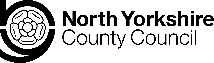



No credit card • Download instantly • Full features
❌ Before: 3-day wait for IT ticket
✅ After: Manager adds in 30 seconds

No IT ticket. No waiting. Zero security risk.
❌ Before: 20+ tickets/week drown IT
✅ After: 90% reduction in tickets
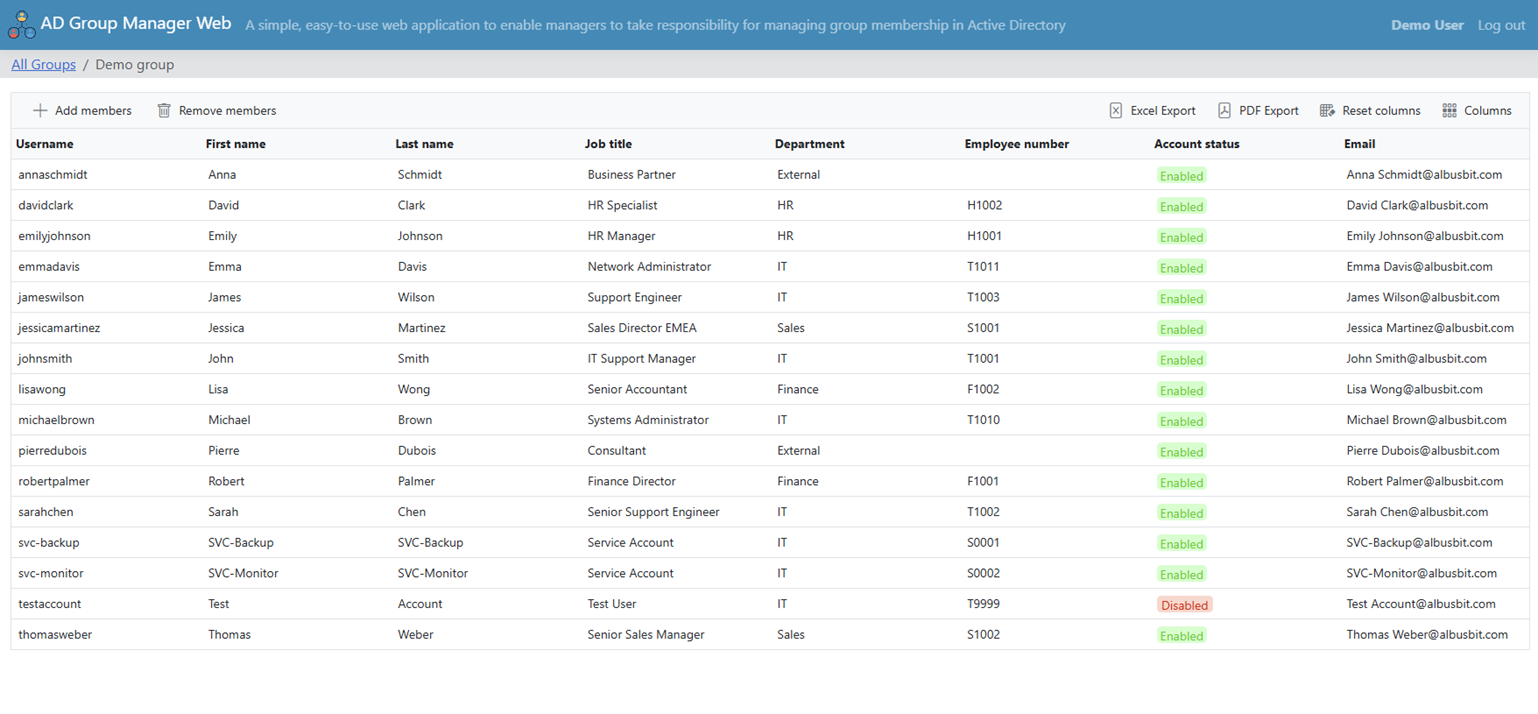
Add 50 new hires in 2 minutes vs 3 days
❌ Before: No audit trail, failed compliance
✅ After: Every change logged automatically
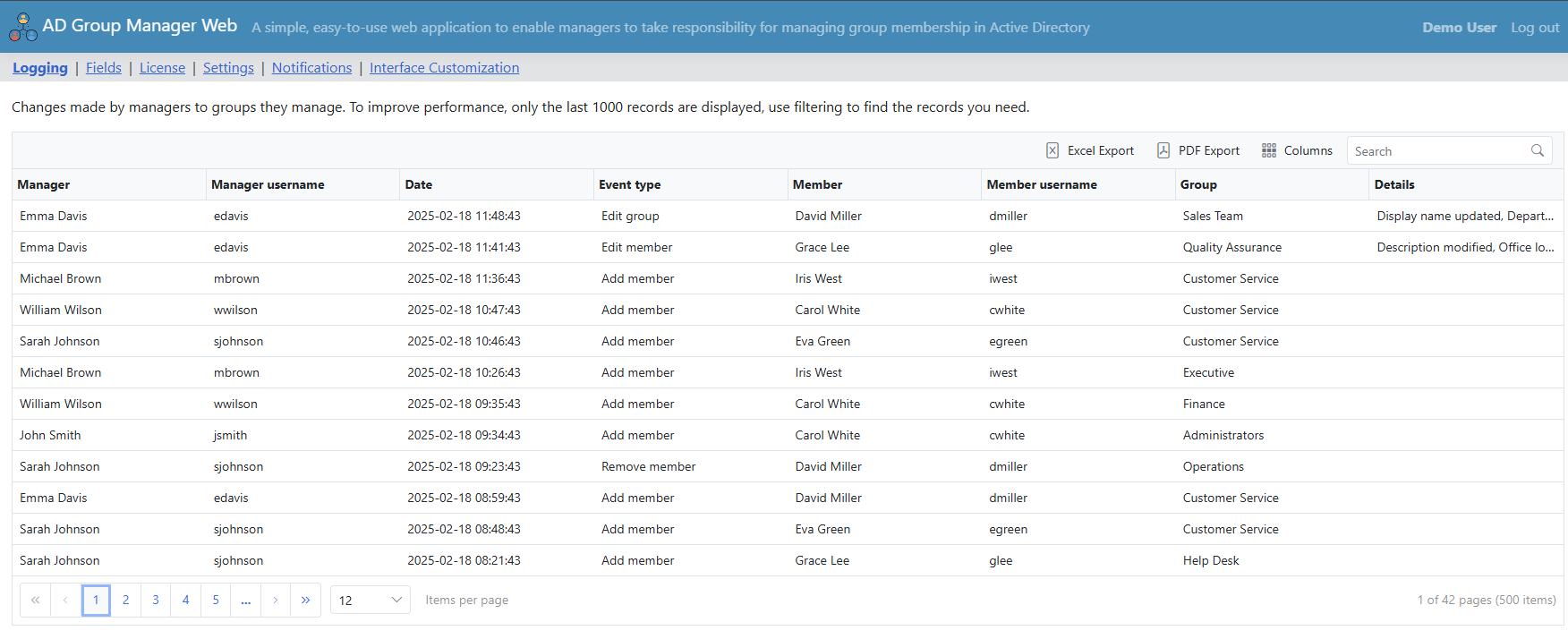
Complete audit trail for HIPAA, SOX, GDPR