Featuring Some of Our Pro Version Users





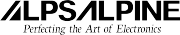
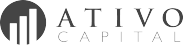

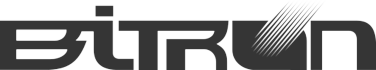



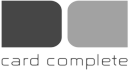






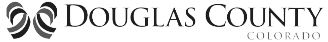

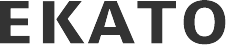






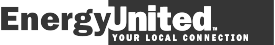


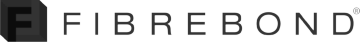


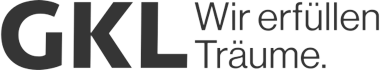



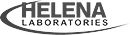













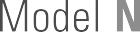
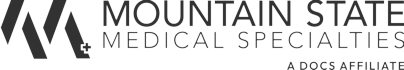






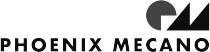


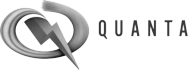



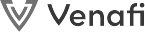
I downloaded this and ran a few reports. It's very fast and lightweight. Most of the reports are something that I could do myself by building my own export scripts, but each report would take some time to develop on my own.
I am impressed with the ease of building/modifying reports. It's really simple to add/remove Active Directory fields and apply filters to the reports.
It only took a few minutes for me to realize the value. I went ahead and purchased and this is going to be a real time-saver for my admin toolbox!
--David from TX, United States (Source)
I have tested your tool and have found it to be quite useful for the general type of reports one may need to run . The mix of built in reports is quite comprehensive.I like that you have added export to Excel which is missing from other AD reporting tools I have tried.
Keep up the good work.
Thanks
--Waynne, Netcare
The report I like the most is finding “last logon time”, “last logon machine” and etc. This requires accessing all domain controller hence it has been written to the job neatly.
In addition, it has a database that keeps track all your report hence if you schedule it to run every day, you will know on a daily/weekly basis what account has been created and make awareness until it is too late.
I think for me, it is a great tool to keep track what has changed and the result was kept every day.
--Jian An Lim, Ensyst

