Need to find Active Directory accounts that are locked-out? Learn how to use AD FastReporter Free and find your locked-out users in no time!
Check out the video tutorial or follow the short guide below.
You can download the free version here (No email registration required!) – https://albusbit.com/adfastreporter/
Guide
- Download and install AD FastReporter Free.
- Start AD FastReporter Free. If you are logged on as a domain user on your computer, no connection configurations are required. If not, see this link – AD FastReporter Online manual.
- On the left, find the report group – “Account Status“. Find the report form “Locked out users” there.
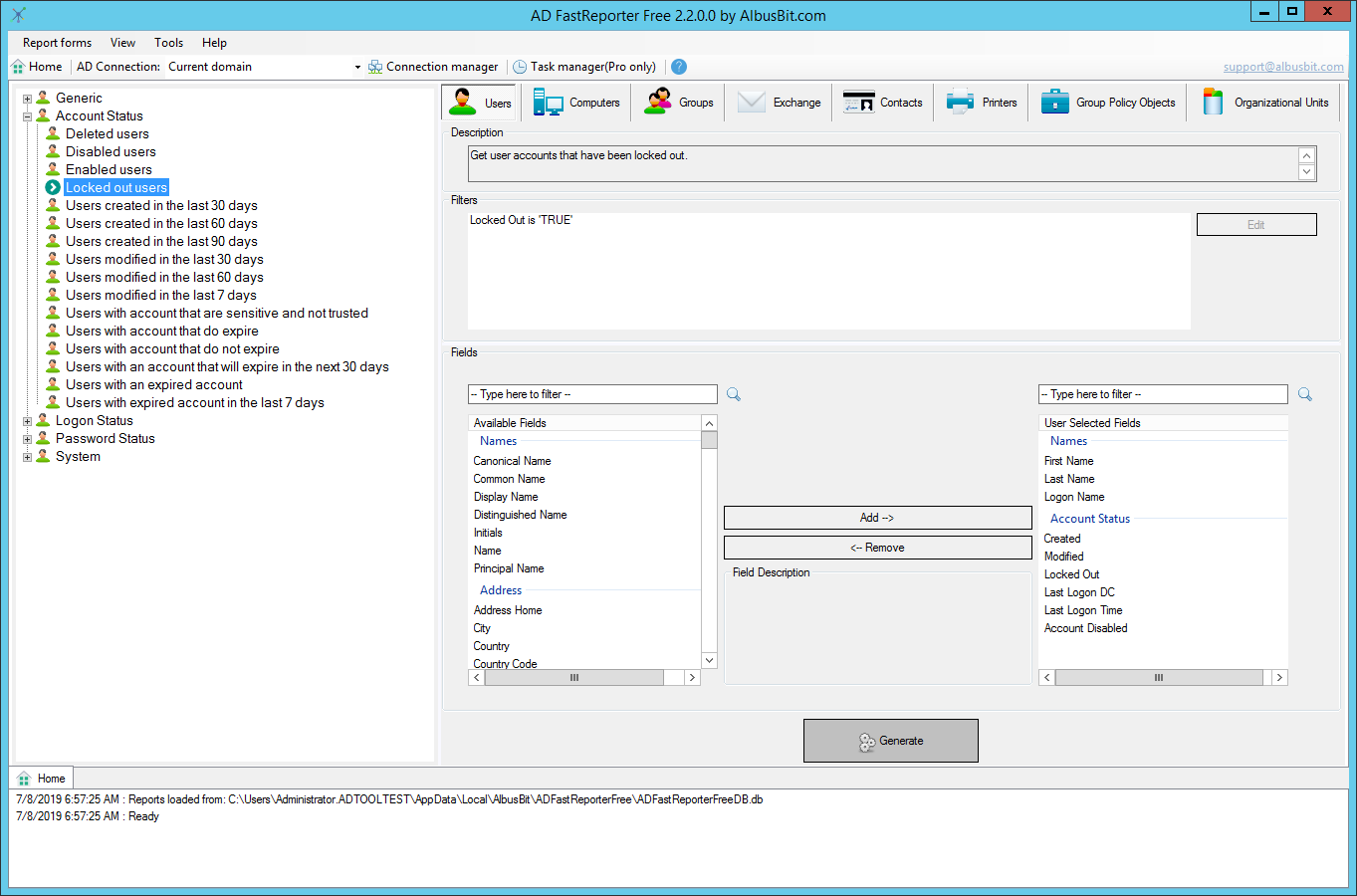
- Press Generate and the report will be ready in a moment.