On January 15, 2018, we released the very first version of NTFS Permissions Auditor, a tool that quickly became popular, sharing the top #1 position with AD FastReporter. Today, we're excited to introduce NTFS Permissions Auditor 2024, which builds on our strong foundation with enhanced features and an all-new user experience designed to meet the evolving needs of today's IT environment.
Table of Contents
- Upgrade to .NET 6
- New UI
- New Licensing Model
- What does this mean for existing license holders?
- Future plans
- How to get and try the new NTFS Permissions Auditor 2024?
Upgrade to .NET 6
NTFS Permissions Auditor 2024 has been upgraded from the Microsoft .NET Framework 4 client profile to .NET 6. This change allows us to take advantage of the latest technology and add new features faster, easier. The downside is that it no longer supports very old Windows OS, but hopefully that won't be a big problem. Because you can always use the old version, which still works perfectly on older Windows OS.
New UI
A new user interface has been introduced, which has already been tested in AD FastReporter 2023 and AD Admin 2. It provides more convenient switching between windows and allows you to perform multiple audits at the same time.
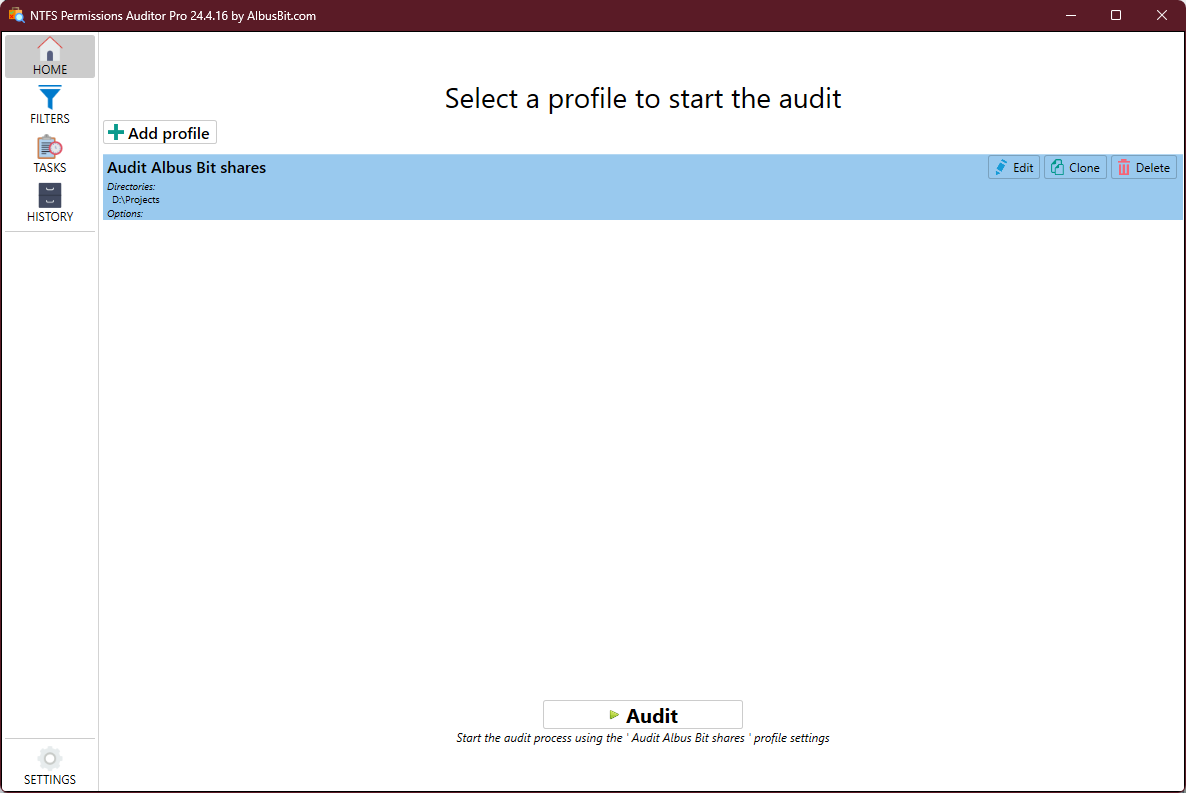
New Licensing Model
A new type of product keys was introduced that allows us to specify more information. The biggest and most useful news is the possibility to receive Trial keys, which allow you to easily try all the Pro features.
What does this mean for existing license holders?
Existing users can request new version product keys using this form - request NTFS Permissions Auditor 2024 license
Future plans
We plan to introduce a simpler and more convenient automatic task scheduler. To be able to do this, we need to create our own built-in task executor that works independently and we can control it ourselves. This addresses key issues previously encountered with task scheduling, such as non-execution of tasks and troubleshooting within Windows Task Scheduler.
We always listen to our customers and try to fulfill their needs. So if you have any suggestions, feel free to email us at support@albusbit.com
How to get and try the new NTFS Permissions Auditor 2024?
Go to our website and download the latest installer. The new version has one common installer for both the Free and Pro versions.