We are happy to announce the release of NTFS Permissions Auditor 2024! Here's what you need to know about the latest version and how you can transition smoothly from the current version.
What's New in NTFS Permissions Auditor 2024
- Updated Technology: The software has been upgraded to .NET 6 for improved performance and support.
- New Licensing Model: We have introduced a new licensing model to better meet the needs of our diverse user base and the ability to offer Trial keys.
- Updated user interface: Enjoy a new, unified user interface that matches the styles of AD FastReporter 2023 and AD Admin 2, providing a smoother and more consistent user experience.
- Enhanced Backend and Database: The new back-end architecture and database enhancements provide faster processing and greater ability to customize the product to customer needs and also to introduce new features more easily, faster.
Migrating Your Data
To ensure a smooth transition, we've made it easy to migrate data from the previous version to NTFS Permissions Auditor 2024.
Updating Your Existing Installation
- Update your current installation to version 1.6.0.1 (available via automatic update or download).
- After the update, the "Allow Export" button will be visible in the main window (see screenshot below). Click this button to enable the data export to new NTFS Permissions Auditor 2024.
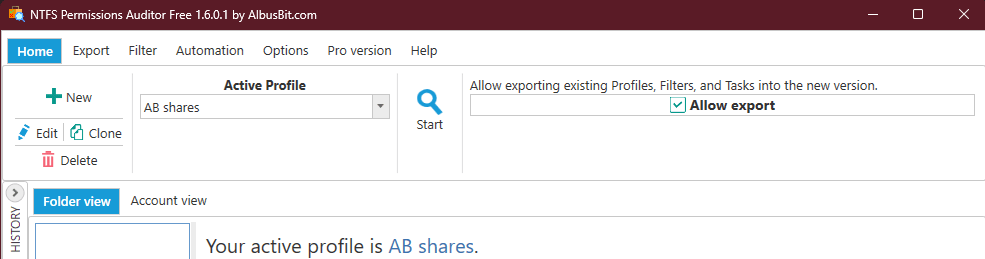
Installing NTFS Permissions Auditor 2024
Download the NTFS Permissions Auditor 2024 directly from our website. This ensures you get the official version with all the latest features and updates.
Data Migration Process
After installation, the new version can automatically detect the previous installation and offer to import the data.
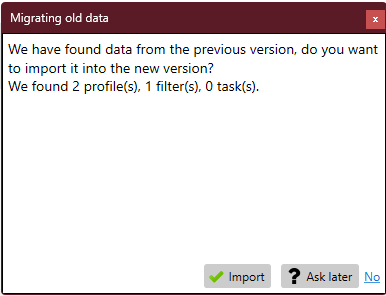
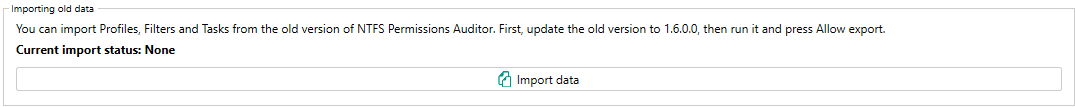
What Gets Migrated?
Your profiles, filters, and tasks will be seamlessly migrated to the new version.
What Doesn't Get Migrated?
Please note that old audit records and email settings will not be transferred to NTFS Permissions Auditor 2024.
Using Both Versions
For those who may need to perform audits in different environments or prefer gradual transitions, both versions of the software can be used simultaneously. They work independently, so you can continue to use the older version while you get used to NTFS Permissions Auditor 2024's new features and interface.
We recommend that you upgrade to NTFS Permissions Auditor 2024 and experience the benefits of this powerful new update. If you have any questions or assistance with the migration process, please contact our support team.