Online Manual
Active Directory Group Manager WEB
The Active Directory Group Manager WEB solution allows the group manager to view, add, and remove members of the groups he or she manages. It can be installed easily and quickly and can start working in as little as 5 minutes. The default settings are not very restrictive and allow you to start working without additional settings.
Default settings
By default, the AD group manager can only enter a single character such as "a" in the search query for new users, and absolutely all AD users with the letter "a" in their name will be found.
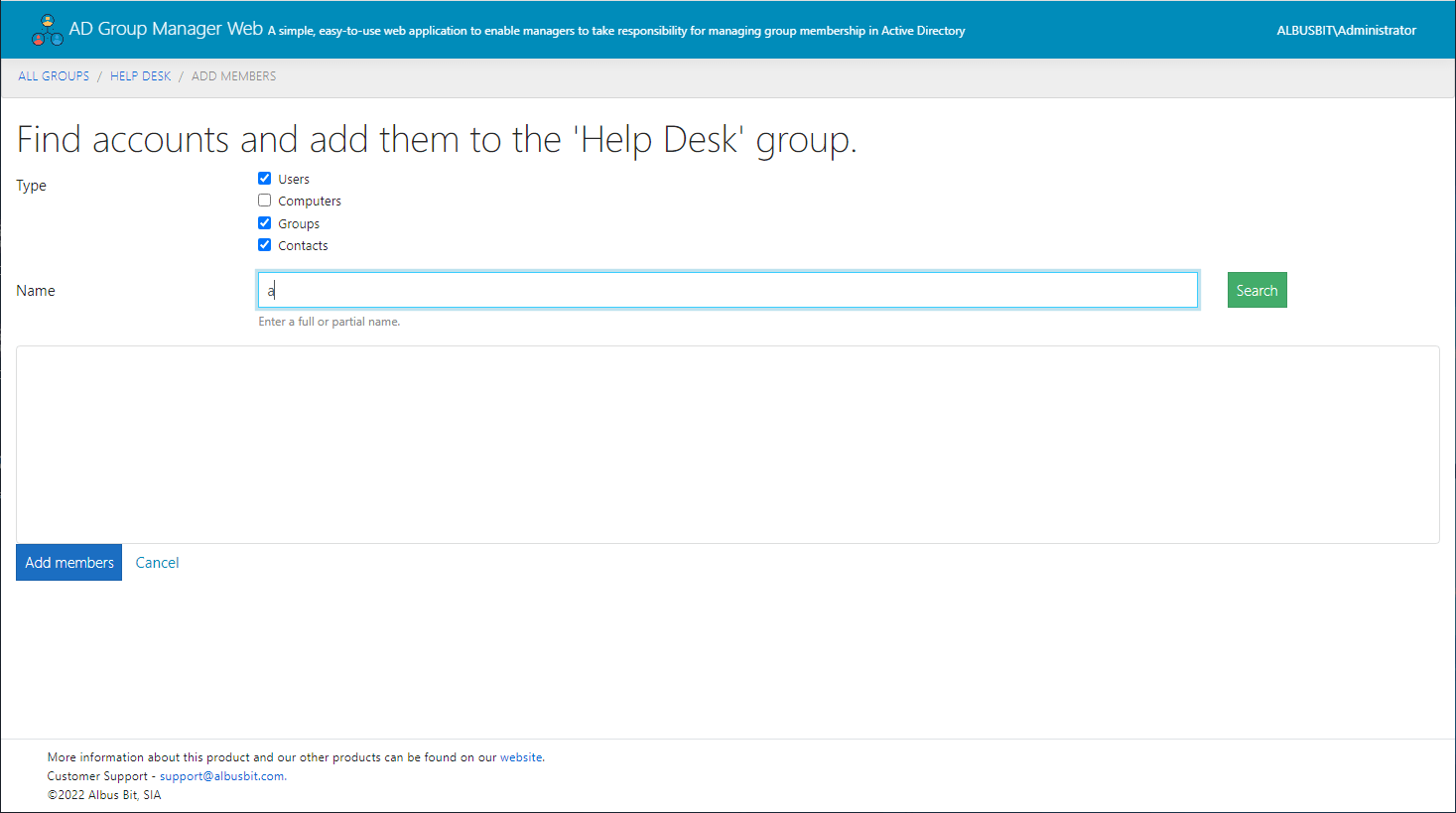
If your companies need to take additional security measures to prevent easy viewing of all users of your Active Directory domain and possibly their personal information. Then it is possible to limit the minimum number of search query symbols. The default value is 1 symbol.
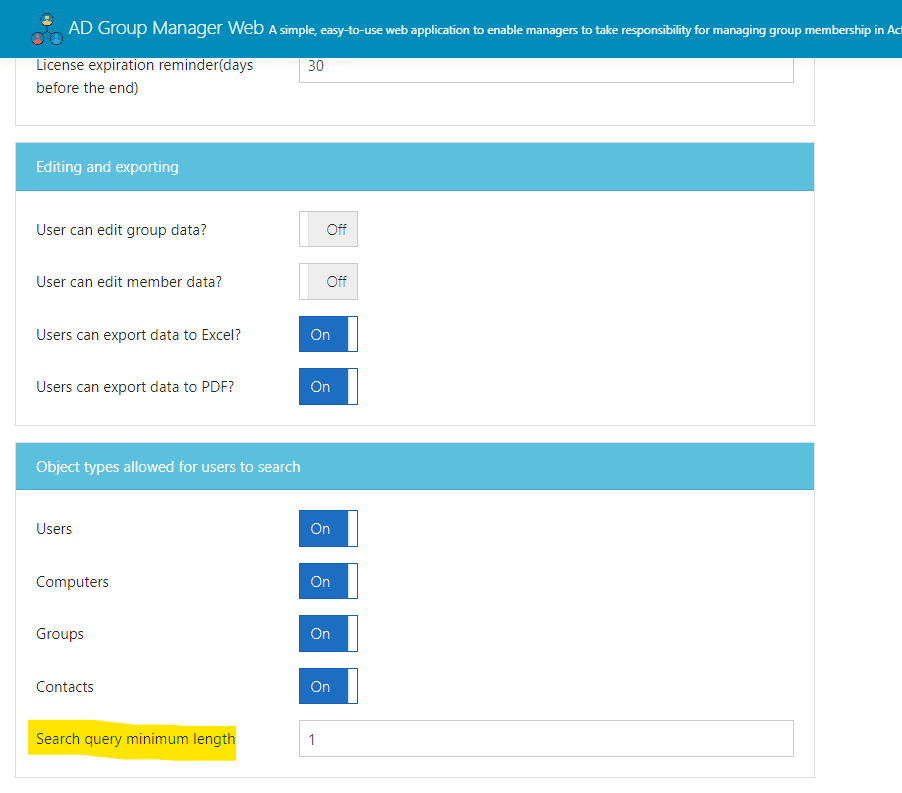
New version improvements
Starting from version 1.2.2.1, an additional security setting is available, which prevents the use of any illegal symbols in the query. This ensures that the user can only search using lowercase, uppercase Latin letters and numbers. We recommend that you take advantage of this security patch and update your solution to the latest version, which you can download here.
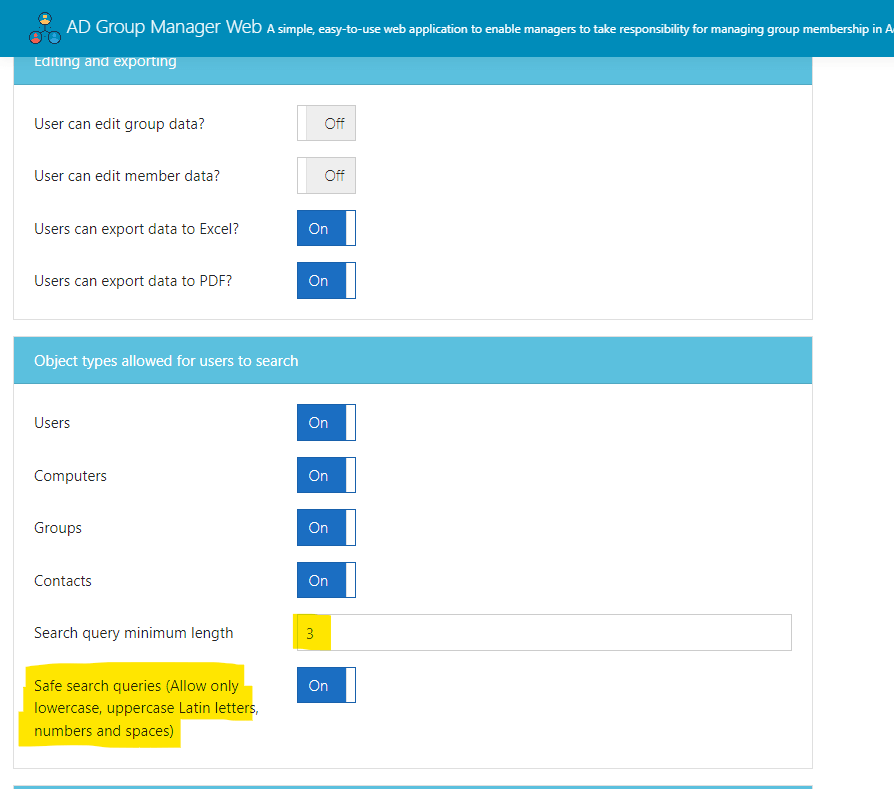
If you have any question or suggestion, then we welcome your message here - contact form.