Online manual
Main window
After the AD Group Manager launches and the user account information is displayed, the user will see the following main window. There is a detailed explanation of the information in the window below.
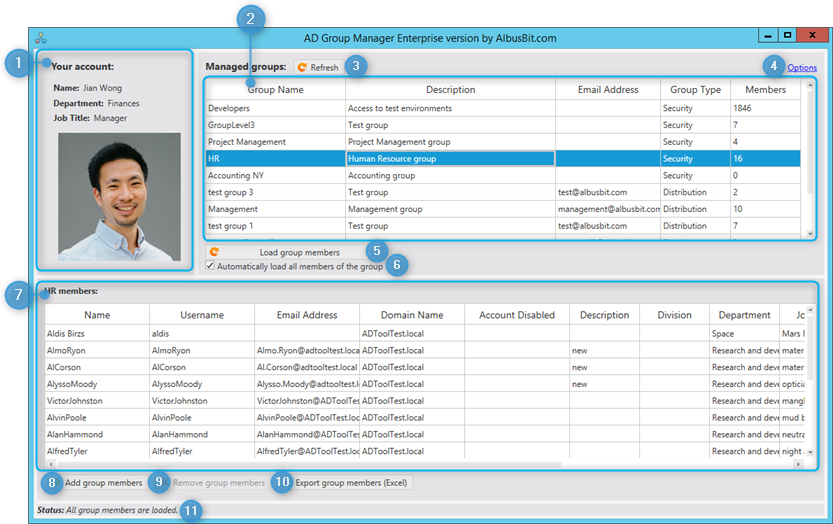
- User account information. By default, the program uses the current user if it is not set for another user.
- All groups that this user can manage.
- Refresh user information and managed groups.
- Open an option dialog.
- Load members of the selected group.
- Set to load group members automatically when you select a group.
- Members of the selected group.
- Add new members to the group.
- Remove selected members from the group.
- Export members of the group to an Excel file.
- Current status of the program.