Online manual
Options - Advanced
Configure domain and user settings.
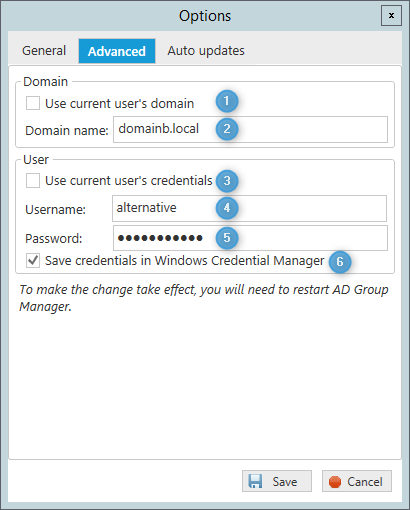
- Use current user's domain. This is selected by default.
- Enter domain controller information. You can enter:
- A single domain name (e.g., yourdomain.local)
- A single domain controller IP address (e.g., 192.168.1.10)
- Multiple domain controllers, separated by commas (e.g., 192.168.1.10, 192.168.1.11, dc3.yourdomain.local)
- Test Connection button. Click this to verify connectivity to your specified domain controller(s).
- Use current user's credentials. This is selected by default.
- Username.
- Password.
- Save credentials in Windows Credential Manager. This is the safest and recommended way to save credentials.
NB: If you make any changes to this section, they will only come into effect the next time the program is launched.