Online manual
Change reports
To create change in report go to audit history records and select two audit reports, witch You want to compare. First will be source report and second will be target report. Press Compare to start comparing process.
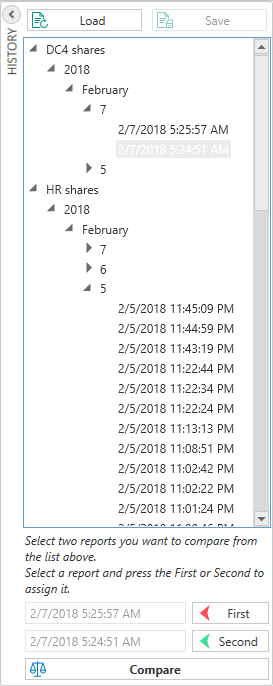
After the comparing process is done, You will be presented with results. If reports have no difference, You will get only message box, but, if there are differences, You will get a changed report.
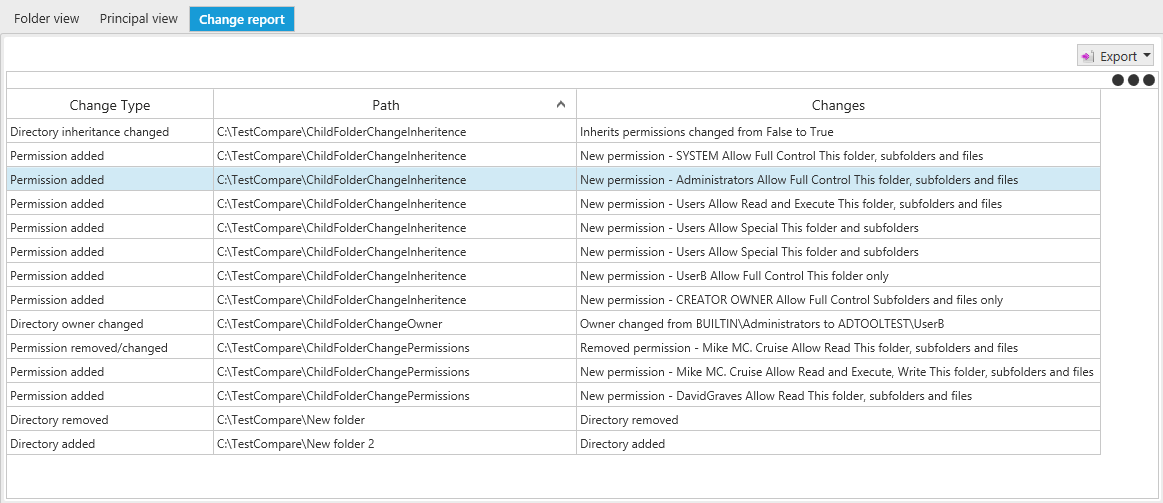
You will receive information and detailed description about the following changes:
- Directory removed
- Directory inheritance changed
- Directory modified changed
- Directory added
- Directory owner changed
- Permission removed/changed
- Permission added
- Group member added
- Group member removed/changed
Change report can be exported to Excel (XLSX), CSV, HTML, XML and PDF files.