Online manual
Folder tree view
Folder tree view consists of two parts - hierarchical folder view and selected folder details.
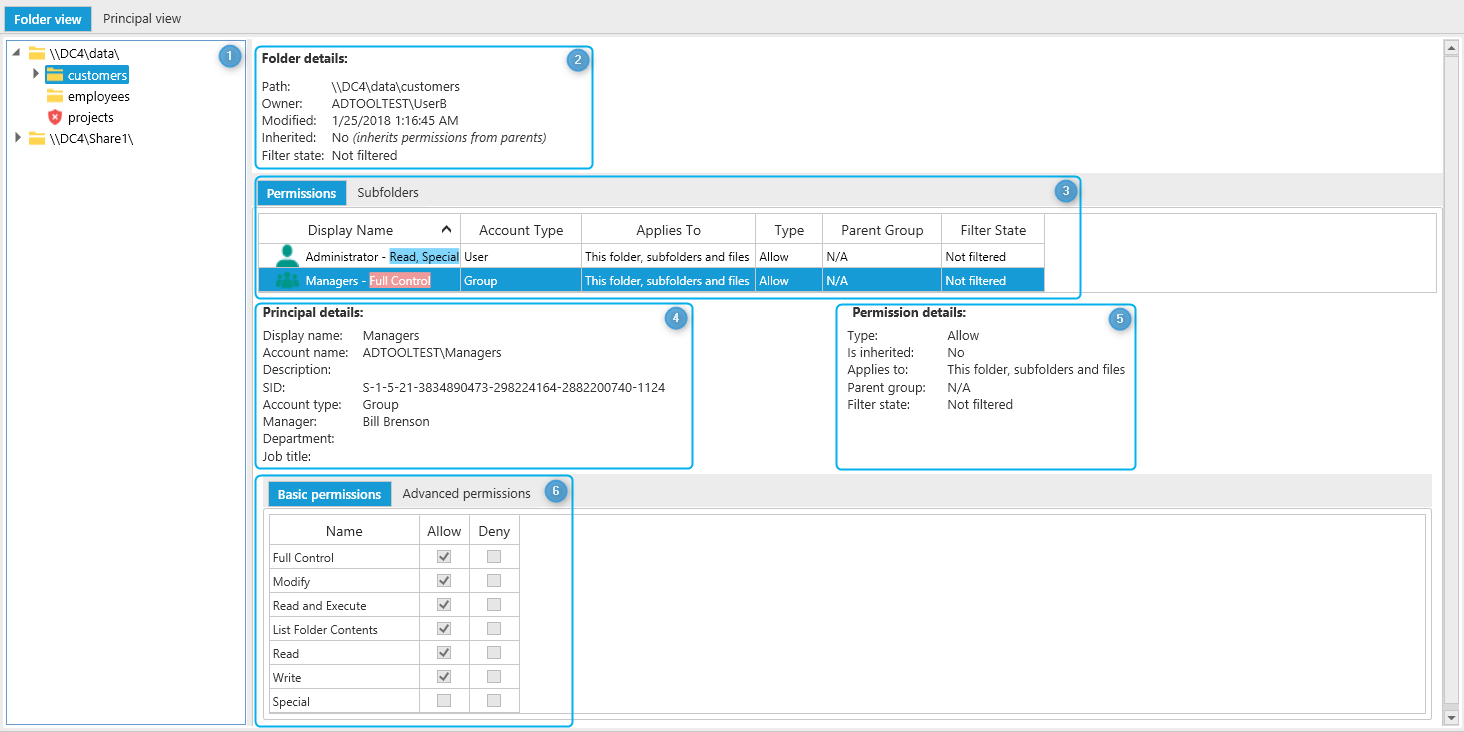
1. Hierarchical folder view
Folder hierarchy starts from profile root folder. Expand folders to see its subfolders. Select folder to view its (folder) details.
2. Folder details
Selected folder details - full path, owner, last modified date, is inheriting permissions from parent folder and current filter state.
3. Folder permissions and subfolders
View all folder permissions or switch to subfolder view to see all subfolders.
4. Permission entry security principal details
Selected permission entry security principal details - display name, account name, description, Security Identifier (SID), account type, manager, department and job title.
5. Permission entry details
Selected permission entry details - type, is inherited from parent folder, applies to scope, parent group name and current filter state.
6. Permission entry permissions
See selected permissions rights in two views - basic permissions and advanced permissions.