Online manual
Profile directories
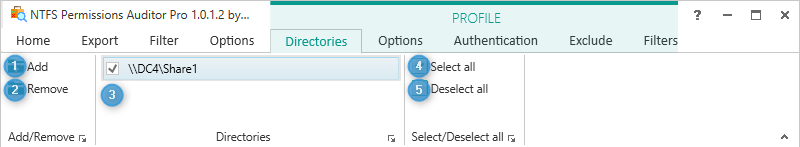
1. Add
Open Add Directory dialog.
2. Remove
Remove currently selected directories.
3. Directories list
Display full profile directory list.
4. Select all
Select all profile directories.
5. Deselect all
Deselect all profile directories.
Add Directory dialog

1. Single directory
Select or browse a single directory.
2. Full path
Enter full directory path.
3. Browse
Browse directory path.
4. Import directory list
Import text file with multiple directory list.
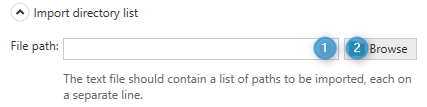
- Import text file path
- Browse import text file
5. Locate shares
Find shares on server or on all domain computers.
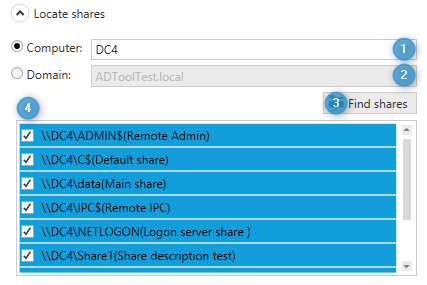
- Enter computer name You want to find all shares
- Enter domain name You want to find all computers and their shares
- Start share finding process
- Available shares