Online manual
NTFS Permissions Auditor Pro version activation
During the first launch of NTFS Permissions Auditor, you will be prompted to choose version - Free or Pro. If you have purchased Pro version license you can enter the product activation key and press Activate.
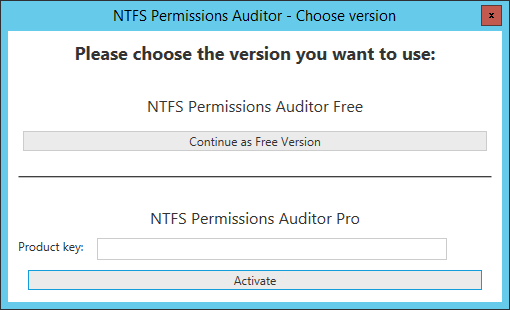
If you already have a free version
Launch NTFS Permissions Auditor Free and go to Pro version tab.
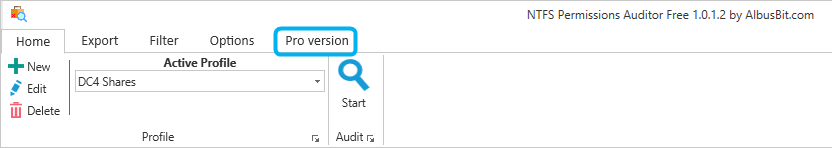

Enter your product key
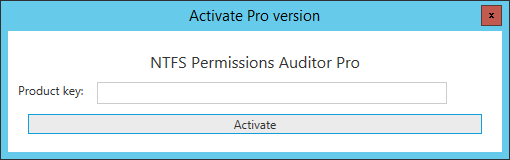
If product key is valid, you will see a confirmation message - NTFS Permissions Auditor Pro version has been successfully activated.
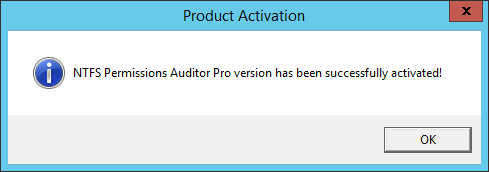
If you have any problems with your product key, please don’t hesitate to contact us.