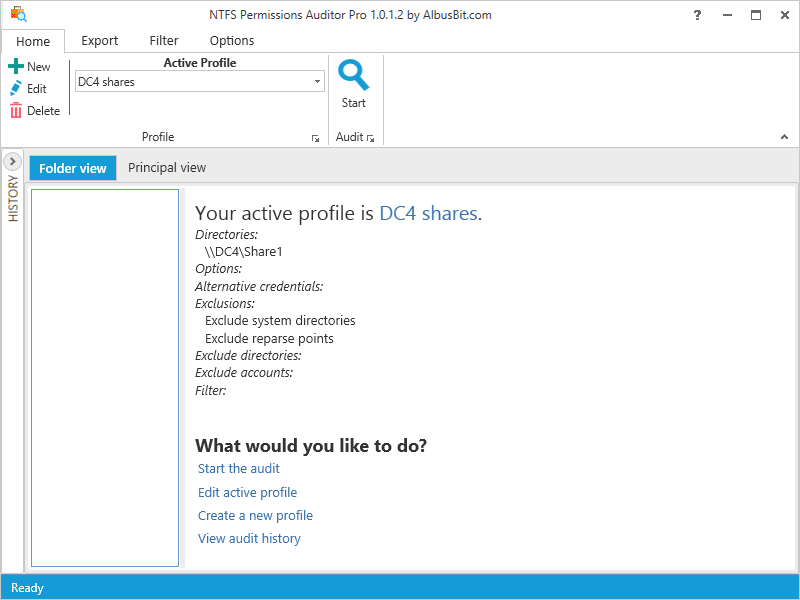Online manual
First start
Once NTFS Permissions Auditor is installed and activated you can run it using the desktop shortcut.
Step 1
Press Create a configuration profile.
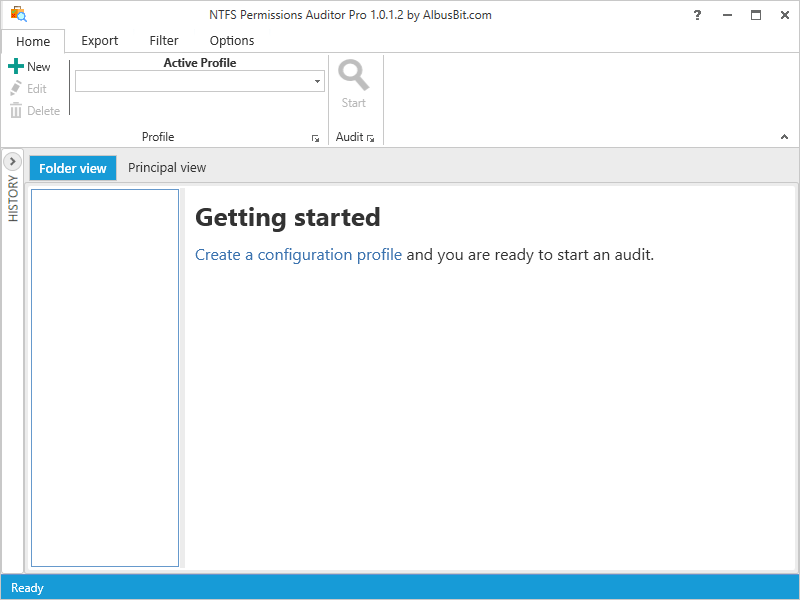
Step 2
Press Add.
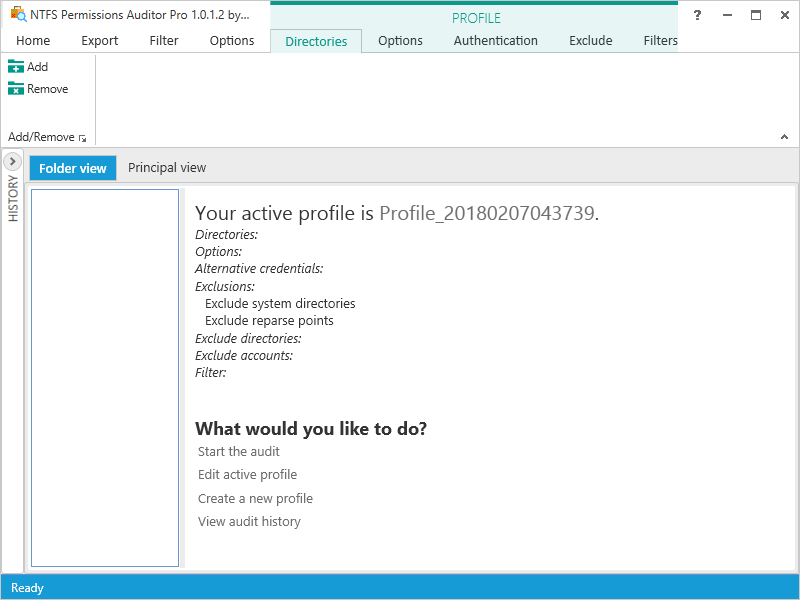
Step 3
Enter directory path or browse to find directory you want to audit.

Step 4
Go to Home tab and press Save.
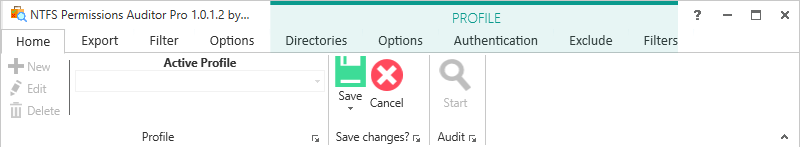
Step 5
Enter profile name or leave default. Press Save.
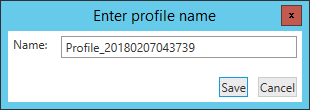
Step 6
Now you are ready to audit your first directory. Press Start and wait for your first report.